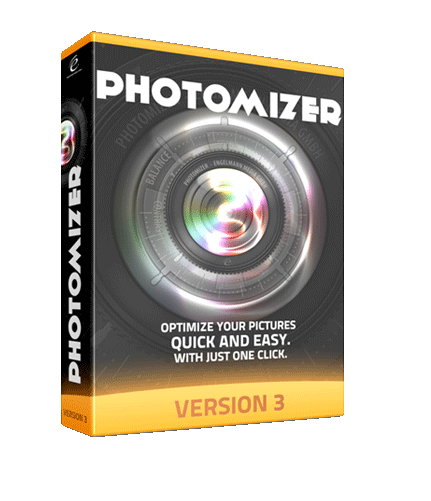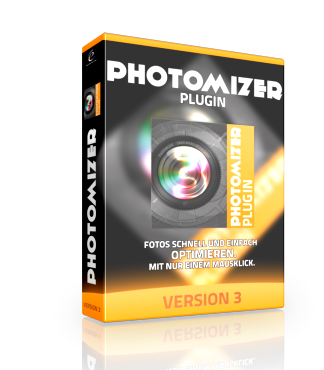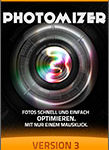Photomizer 3 Premium optimizes and repairs your digital photos – easily.
Cameras are getting better and better these days, but still many photos become too dark or too bright, have too little contrast, a color cast or gray haze, are blurred, noisy – or to the point: a case for the trash.
The solution: Photomizer 3 Premium – optimizes and repairs your digital photos – without hours of reading instructions and tutorials!
The highlights at a glance
Simply better photos – automatically on your own PC.
That’s what the press says:
“Photomizer makes optimizing your photos a breeze. One click is all it takes to improve color, brightness and contrast. It couldn’t be simpler.”
Computer Bild
“When you load an image into Photomizer, it’s optimized almost instantly.”
FOTOHITS
“Photomizer automatically corrects parameters such as exposure, contrast and color saturation. Photomizer scored as an easy-to-understand tool to achieve detailed and colourful images”.
C’T Magazin
“With Photomizer you can enhance your digital photo treasures in a flash. The program allows beginners to put photos in the right light without training time and to correct image errors.”
PCWELT
“With Photomizer you get great results without any prior knowledge of image editing.”
CHIP
“Photomizer gets a lot out of images that seem to be unsolvable at first glance. Shadows are brightened, colors optimized, areas that are too bright are darkened and the sharpness is redrawn where necessary. The results are sometimes astounding.”
WDR Fernsehen
Wir haben die Software für Sie!
19.99€
29.99€
39.99€
Differences between the programs
With the free version of Photomizer 3 you can remove unlimited red eyes from images and convert and rotate your photos to other formats. Photomizer Premium offers you the full program: In addition to the optimization function, the repair module, zoom in/out (resize module), retro and black/white effects as well as the tilt shift application are also available.
FUNKTIONEN | FREE | BASIC | PREMIUM | PLUGIN |
| Entfernung von “roten Augen” | ✔ | ✔ | ✔ | ✔ |
| Formatumwandlung | ✔ | ✔ | ✔ | ✔ |
| Vollautomatische Bildoptimierung | ✔ | ✔ | ✔ | |
| Intelligente Entrauschung | ✔ | ✔ | ||
| Manuelle Eingriffsmöglichkeiten | ✔ | ✔ | ||
| Reparaturfunktion | ✔ | ✔ | ||
| Stapelverarbeitung | ✔ | ✔ | * | |
| Retro-Design | ✔ | ✔ | ||
| Tilt-Shift | ✔ | ✔ |
* Only if the main application also supports batch processing.
Try Photomizer for free!
System requirements
System: Windows 11, Windows 10, Windows 8.1 and Windows 7 (both 32- and 64-bit)
Processor: 1.5 GHz or faster
Memory: 2 GB RAM
Disk space for installation: 80 MB
Available languages: German, English, French and Dutch
Questions and Answers
Do you like to edit your pictures? Photomizer is the photo software for you!
Our software Photomizer is a photo editing software, with which you can turn your pictures into beautiful photos. Thanks to digital photography, you probably still have a lot of photos to edit. The digital photo is automatically retouched and embellished with Photomizer with just one click. And of course our image editing program or photo processing program is compatible with Windows 10 – like all of our programs, by the way.
Photomizer can not only repair and improve photos and images – besides image optimization, it also includes simple image editing, photo effects and image effects: Retro effects and the tilt shift effect. Save your photos and optimize your photos automatically – even hundreds in one go. Lighten and repair images, remove red eyes – everything is possible. Experience our advanced yet simple digital image editing.
In several tests of image processing programs Photomizer became test winner of photo processing programs. Many of our customers are happy about a good image processing program with which you can easily reach your goal. So if you are looking for photo editing software or photo editing software – you should try Photomizer and give it a try!
Photomizer – the image processing on your PC, the software should be your first image processing program under Windows!
Is Photomizer free software?
Yes and No. Photomizer is available in a free version as image editing software. However, some modules in the software must be purchased. In the free version of Photomizer 3 you can remove red eyes from images or photos and convert them from almost any photo format (including RAW such as Canon EOS 600D, 700D, 1900D) to JPEG or JPG, TIFF, BMP or GIF. If you want to purchase all modules, then you are right with the version Photomizer 3 Premium!
Which image processing is the best?
Photomizer is multiple test winner in several tests in photo or computer magazines. But make your own judgement thanks to the free trial version with no time limit! Test Photomizer 3 with your own photos, such as blurry or foggy landscapes, diving pictures, pictures in the snow, pictures from microscopes, scanned old slides or other problem cases and be surprised! Photomizer – the image processing on your PC, the software should be your first image processing program under Windows!
Can this program also convert files, e.g. from RAW to JPEG?
Yes, of course! The current version 3 of Photomizer supports many new image formats during import, including jpg, jpeg, tif, tiff, gif, bmp, png, jxr, hdp, wdp, wdp, ico, raw, orf, 3fr, raf, nrw, dng, arw, nef, x3f, srw, pef, rw2, mrw, mdc, mef, dcr, erf, crw, mos, cr2 and sr2.
Can the program also open DNG files?
Yes, it can. See above. DNG stands for Digital Negative and is a RAW format. The request for this universal RAW format from Adobe is by the way the most frequently asked question about Photomizer in our support. The Digital Negative format is a patented, open, non-free, lossless raw data format developed for digital photography. See also Wikipedia.
Are negatives also supported and can they be converted?
Short answer: Yes! Scanned negatives and scanned slides can be processed.
Can I zoom in on the photos in Photomizer?
This is also possible! Photomizer supports many zoom levels.
How do I transfer several photos to the same size for my homepage?
You can automate this with Photomizer. For example, if you want to reduce or shrink several photos for your homepage, Photomizer is the optimal software for you. Photomizer also cuts images automatically using various adjustable methods to suit you: Linear, Cubic (BSpline, Catmullrom), Lancos (Version 2, Version 3 and Anti-Aliasing).
Why is Photomizer also available as a plugin for Photoshop?
This is very simple: Adobe has developed a plug-in format with 8bf, which Adobe itself uses in Adobe Photoshop and Adobe Photoshop Elements, but also in products such as Paintshop Pro, Corel Photo Paint, Corel Draw and even in Gimp. So you can continue working with “your” image processing, but you don’t have to do without the functionality of Photomizer. That’s why Photomizer is also available as a plugin for Photoshop and all other compatible programs.
Does Photomizer have batch processing?
Yes! You can convert as many photos “in one go”! Only limited by the available storage space on your computer! Our optimization is very fast, multi-core optimized, on 64 bit computers the complete memory is used and images with up to 100 megapixels can be processed..
What is Exif or IPTC information and is it supported by Photomizer?
The Exchangeable Image File Format (official is Exif and not EXIF by the way) is a standard format for saving metadata in digital photos or images. It contains information such as date & time, orientation (as an image rotation of 90, 180 or 270 degrees), focal length, exposure time, aperture setting, exposure program, exposure index (ISO value), geographical coordinates and a thumbnail (i.e. a preview image). Further useful information can be added subsequently in the form of so-called IPTC data (International Press Telecommunications Council). Data of the IPTC standard are e.g. an image description, creator and a copyright notice. Photomizer supports all these metadata and converts them back and forth between the formats!
The optimization doesn’t look good with my photo!
Our optimization is certainly not flawless. We are therefore always happy to receive photos of you, where our optimization can be improved!
Why do the images become so pixelated?
Please check the JPEG compression value in the settings. If this is set to 40 or 50, the value is set too low. Please enter a significantly higher value, e.g. 80 or higher.
Why do you create images much larger than the original images?
Basically, Photomizer adds information to the image through optimization. So it’s in the nature of things that the photos get bigger. However, if the images become much larger, you should check the degree of JPEG compression in the settings. We recommend a value of 80 – this gives you a good quality to memory size ratio.
What is the technical background to the optimization of Photomizer?
Our fully automatic photo optimization consists of complex networked psychovisual and mathematical procedures that allow the software to precisely analyze any photo, optimize it visually and make it look visibly more realistic, for example.
The most important component here is the intelligent reconstruction of the image as originally perceived by the human eye, whereby innovative selective object recognition simultaneously ensures that only the image parts recognized as relevant are optimized. The dynamic range of the images is extended, faces recognized as image components and included according to their relevance, incorrect exposures compensated, colors corrected and shadows brightened. The software decides completely independently which image areas have to be optimized and how.
Do you have any further questions?
Have your questions not been answered? Our Customer Service will be happy to help you!