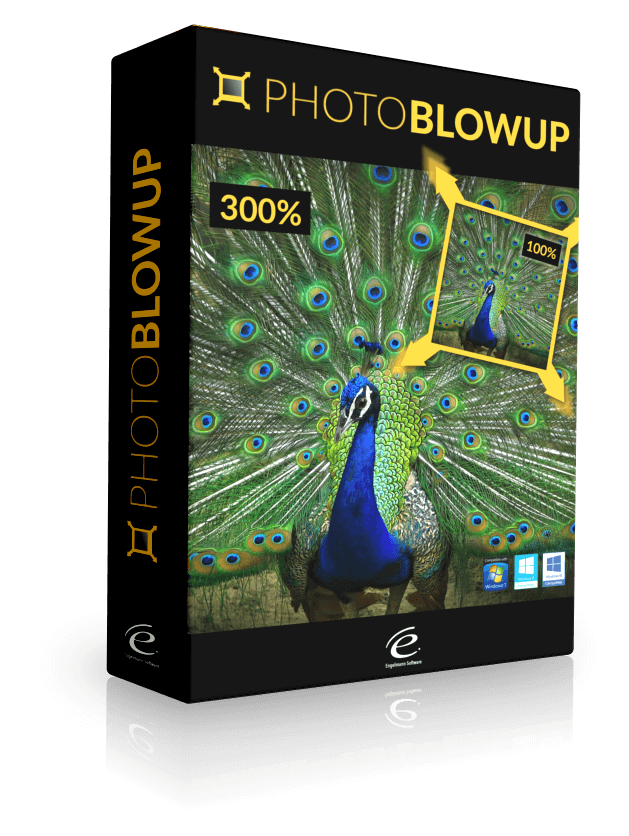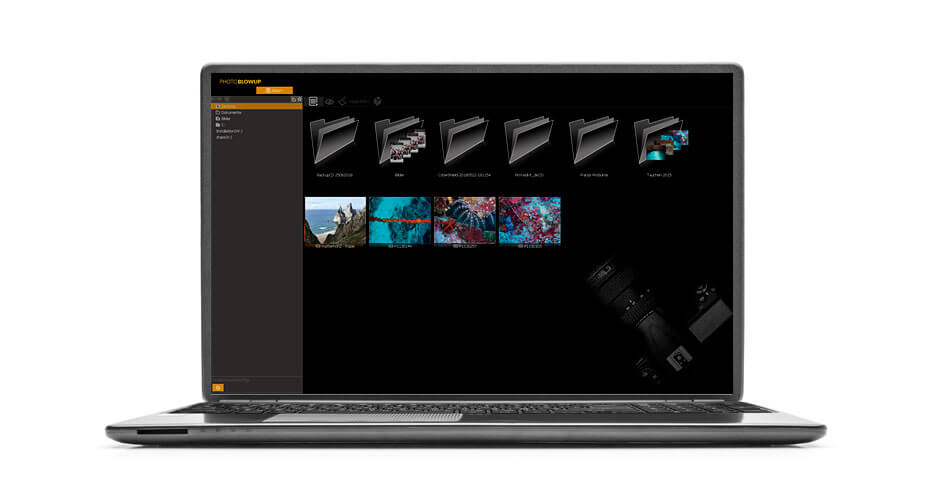Photo BlowUp – Enlarging photos made easy
You would like to enlarge a photo? Our Photo BlowUp software helps you to enlarge your images. No more pixelated or unclean photos. Wondering the poor print quality of photos you got from WhatsApp or Instagram?
Photo BlowUp reconstructs the details of your images and allows a magnification of up to 700%! Even if you have high-resolution pictures and want to print poster photos on canvas or XXL posters, you quickly reach the limits of your pictures and the prints look pixel or unclean. And that’s exactly why we developed Photo BlowUp: Change the image size and get brilliant and sharp images!
Our powerful algorithm ensures that the original image can be scaled up several steps without any noticeable loss in quality.
The programme highlights at a glance
Enlarge your images without artifacts, blocks or stairs at the edges
Enlarge images without loss of quality with Photo BlowUp
Based on unique algorithms, our software delivers excellent results compared to traditional resize methods: edges and details of the objects on your images look sharp and natural. Your images get additional details in textured areas such as hair.
Photo BlowUp is the perfect software to enlarge and improve photos, graphics from the Internet, vector graphics, scanned text and hand-drawn images. Perfectly suited e.g. for archaeology or forensics. Create crisp images without blurring, jagged edges, or loss of sharpness or detail.
Test the photos of your first digital 2MB cameras or pictures of old mobile phones right away. With Photo BlowUp you can turn them into pictures in no time at all, which you can also show in A4 or A5 format without hesitation.
But you can also enlarge interesting details and excerpts on current pictures in best quality with Photo BlowUp.
Of course, the software can also reduce the size of your digital images, photos and graphics.
All functions at a glance:
- Clearly superior to the Bicubic magnification method
- Enlarge images without artifacts, blocks or stairs at the edges
- Lines, edges and details of the image objects remain sharp while enlarging
- Natural colors and shapes of the enlarged images are retained
- With low resolution, the structure of the image is imitated and built in
- Perfect for enlarging photos, web images, vector graphics, scans, graphics or drawings
- Enlarge, enhance and scale your images up to 700% with perfect sharpness
- Enlarge your photos to print large photos or create XXXL posters
- Quickly improve and resize images for printing, publishing, web design and more
- Convince yourself of the impressive enlargements
- Ideal for photos from smartphones, tablets or Internet services such as WhatsApp, Facebook or Instagram
- Includes batch processing for entire folders, so you can process entire image series
- Including Photoshop plugin for Photoshop and compatible programs (starting with Photoshop)
- A modified S-spline technology is used
- Optionally you can crop your images
- Select the size of your images in pixels, cm or inches…
- An intuitive software interface and the possibility of processing several images in a batch process at once make it easy to work with the software.
- Multicore support, GPU acceleration and support for Advanced Vector Extensions (AVX)
- Real 64-bit application (of course also 32-bit compatible). Processes very large files under 64-bit!
- Supported input formats: JPG, BMP, TIFF, GIF, PNG, PCX and RAW. All current RAW formats are supported: orf, 3fr, raf, nrw, dng, arw, nef, x3f, srw, pef, rw2, mrw, mdc, mef, dcr, erf, crw, mos, cr2 and sr2 except X3 CCD
- Supported output formats: JPG, BMP, TIFF, GIF, PNG, PCX
- RGB, grayscale, CMYK, LAB and meta data such as IPTC, Exif, XMP and ICC profiles are retained after processing
- Free to use: Test the software for 24 hours with any number of photos!
- Compatible with Windows 7, Windows 8.1 and Windows 10 (32- and 64 bit each)Translated with www.DeepL.com/Translator
System Requirements
System: Windows 10, Windows 8.1 and Windows 7 (both 32- and 64-bit)
Processor: 1.5 GHz or faster
Memory: 2 GB RAM
Disk space for installation: 80 MB
Available languages: German, English
Questions and Answers
Why do images in social media have such poor quality?
Photos you receive via WhatsApp, Instagram, Facebook & Co. are automatically resized or reduced in size by these services so that sending or downloading is quick and the data volume is as small as possible. On the part of the provider and of course also on your side as the user. By comparison, if you send a photo of about 4 MB in size via WhatsApp, the image reaches the recipient with a size of about 200 KB. So you can imagine how much of the image’s information that is not directly visible is lost. If you’re watching the image at the low resolution of a smartphone, you won’t remember it. On a 4K monitor or if you want to print the image, you will notice the difference immediately! You can now improve these photos with Photo BlowUp!
What resolution can I increase my photos to?
Our Photo BlowUp software supports an improvement or change in photo size of up to 700%. So you can create XXL poster photos on canvas, print posters, enlarge an Instagram image, enhance WhatsApp images and generally easily create posters in XXXL.
How does photo enlargement work?
Enlarging images without loss of quality – is that even possible? First of all: Yes, that’s possible! For example, if you open a photo under Windows and then zoom into a section of the image, the image quality will suffer at some point and the image will then become very pixelated. That look familiar?
Photo BlowUp includes a technology that smoothes and improves these pixels. So you can enlarge your photos or change the size of the photos with just one click. What sounds easy is a very complicated process. Internally, each image is converted into vectors, including objects detected on the image. This vectorization then allows an enormous enlargement with constant sharpness of the image to be created. Whether JPEG, PNG, GIF, TIFF or BMP: The technology integrated in Photo BlowUp allows an enormous magnification without interference. Enlarge image or enlarge images completely automatically
Why is Photo BlowUp also available as a plugin for Photoshop?
This is very simple: Adobe has developed a plug-in format with 8bf, which Adobe itself uses in Adobe Photoshop and Adobe Photoshop Elements. This format has become the standard and has also been supported by products such as Paintshop Pro, Corel Photo Paint, Corel Draw and even Gimp for several years. If you use Photo BlowUp as a plugin, you can continue working with “your” preferred image processing, but you do not have to do without the functionality of Photo BlowUp. That’s why Photo BlowUp is also available as a plugin for Photoshop and therefore for all other compatible programs.
Does Photo BlowUp have batch processing?
Yes! you can enlarge as many photos “in one go”!
Do you have any further questions?
Have your questions not been answered? Our Customer Service will be happy to help you!