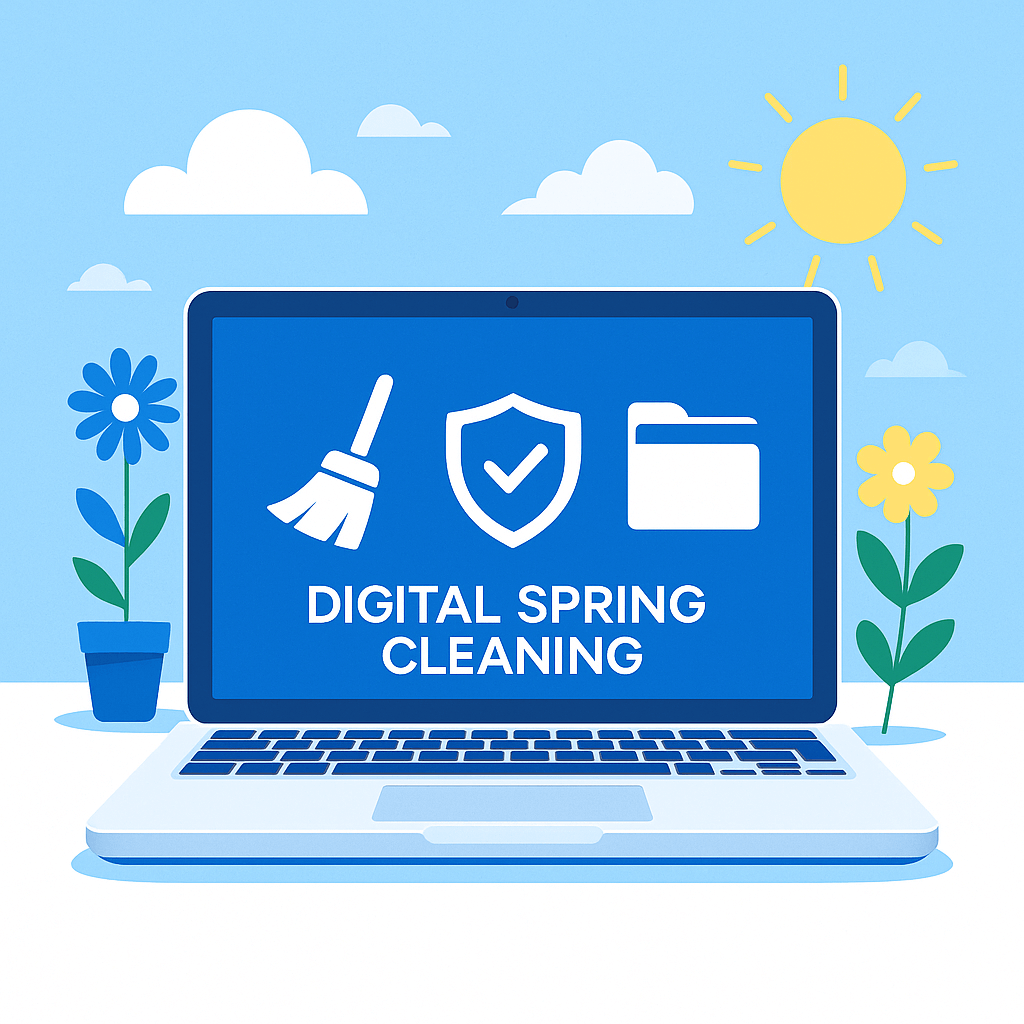Fresh Start for Spring – for Your Computer Too!
Spring is traditionally the time when we tidy up our homes. But have you thought about your PC? A ‘digital spring cleaning’ improves your system’s speed, enhances data security, and creates valuable storage space.
Why Spring is Perfect for PC Maintenance
After months of intensive use, countless unnecessary files, outdated programs, and potential security risks accumulate on the computer. A regular spring cleaning helps to make the PC faster, more secure, and more efficient again.
Step-by-Step Guide to a Clean Computer
1. Perform Data Backup:
Before tidying up your computer, you should back up important data. Our Rescue Stick offers an easy solution to securely store personal files while detecting and removing malware.
2. Uninstall Unnecessary Programs:
Delete software you no longer use. Old programs are often a security risk and unnecessarily consume resources.
3. System Optimization:
With TuneUp Utilities, you can bring your PC into top form: free up storage space, optimize autostart programs, and remove temporary files – all with just a few clicks.
4. Check Security Updates:
Update your operating system and install the latest security patches. This is the only way to keep your PC well protected.
5. Improve Data Privacy:
Check your browser’s privacy settings and delete unnecessary cookies and old passwords.
Our Product Recommendations for Your Digital Spring Cleaning
• TuneUp Utilities – The complete solution for speed and stability
• Rescue Stick – Your digital rescue for data backup and malware removal
Try it now and bring your PC into top form!
Conclusion: A Tidy PC Saves Time and Stress
A spring cleaning on your computer not only ensures better performance but also extends the life of your system. Take an hour – your PC will thank you!