We’ll Show You How it Can Still Be Done
Windows 7 was one of the most popular operating systems. Word has not spread everywhere yet, but about 10 months ago, on January 14, 2020, Microsoft ended support for this operating system. Even though many anti-virus vendors still provide updates for Windows 7, the risk of using this operating system is increasing. So, it’s high time to install Windows 10 because the upgrade to Windows 10 is still free of charge.
The Fastest Way to the New Operating System Is with the Windows 10 Update Assistant
Even though the free upgrade that was distributed until July 2016 has officially expired, there are still ways to switch to Windows 10 for free. So far, this is what Microsoft intended. However, you should not wait too long to update because you can never be sure when Microsoft will shut down the remaining free options.
Free Upgrade to Windows 10: Here’s How It Works
The easiest way to make the switch for free is to use the Microsoft Windows 10 Update Wizard. You can download this tool here at chip.de.
First, the Windows 10 Update Wizard tool checks whether your system is compatible with Windows 10, then it initiates the download and installation of the upgrade.
The upgrade is usually the same as the process when installing software. You start and follow the step-by-step instructions of the wizard. The product key is not necessary for using the upgrade tool.
- You confirm the license agreement.
- Now the compatibility check takes place. If your PC is compatible, continue the upgrade at this point.
- Then the upgrades will be downloaded. Depending on your bandwidth, this process may take some time.
- After the download is complete, the installation will start – this process also takes a little time.
- During the installation, your computer will be restarted again and again. For the completion of the upgrade, you have to confirm this process manually at least 1x.
- After that, you have successfully updated your system to Windows 10 on your PC and can start using it right away.
Important Things to Do Before the Upgrade
Close all programs and make a backup of all your data to an external hard drive, just to be on the safe side. Although your programs and data should be available again after the upgrade, it’s better to be safe than sorry.
Who Can Upgrade for Free
The upgrade works with Windows 7 and Windows 8.1 operating systems. Windows XP or Windows Vista are too old for the free upgrade.
A note for Windows 8 users: in order to upgrade to Windows 10 for free, you must first run the free update to Windows 8.1 version (if you haven’t already done so).
The Advantages of Upgrading to Windows 10
With Windows 10, you have the latest and also the last operating system from Microsoft and no longer have to worry about further system updates for your PC. Needless to say, security updates for the latest operating system from Microsoft have priority.
Windows 10 Users Get the Latest Software Updates
Windows 10 has been on the market for about 5 years. The majority of companies and users have already switched over and software providers and developers – like us, for example – are increasingly developing programs and tools for Windows 10. Of course, all of our tools, which you can download from the Engelmann homepage and the Engelmann online store, are also still compatible with Windows 7, Windows 8 and in some cases even with even older versions of Windows. However, you will always have the best performance with the latest version of Windows 10.
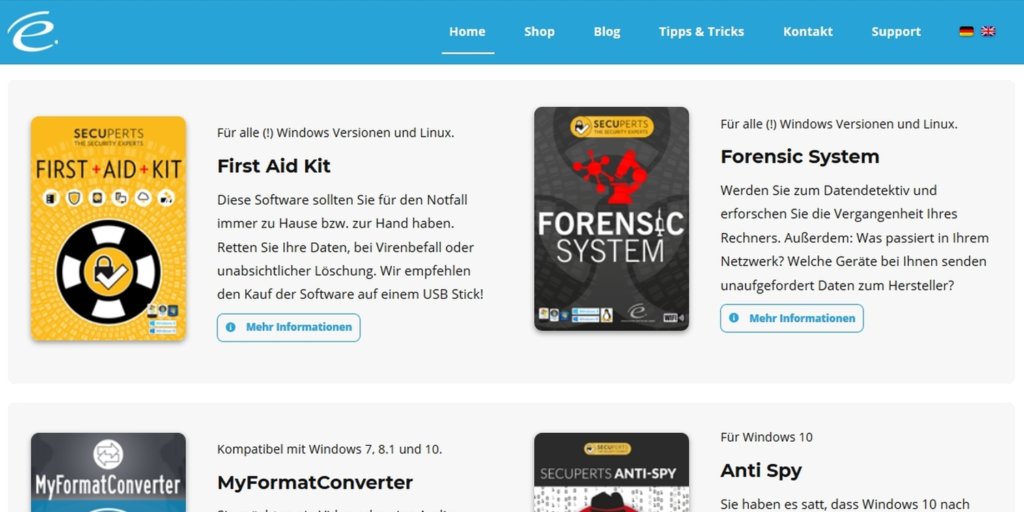
The trend for upcoming PC software tools is increasingly moving towards Windows 10. With the end of support for Windows 7, no more programs will run under this now obsolete operating system in the foreseeable future. Therefore, at least all Windows 7 computer users should switch as soon as possible and take advantage of the upgrade while it is still available for free.


