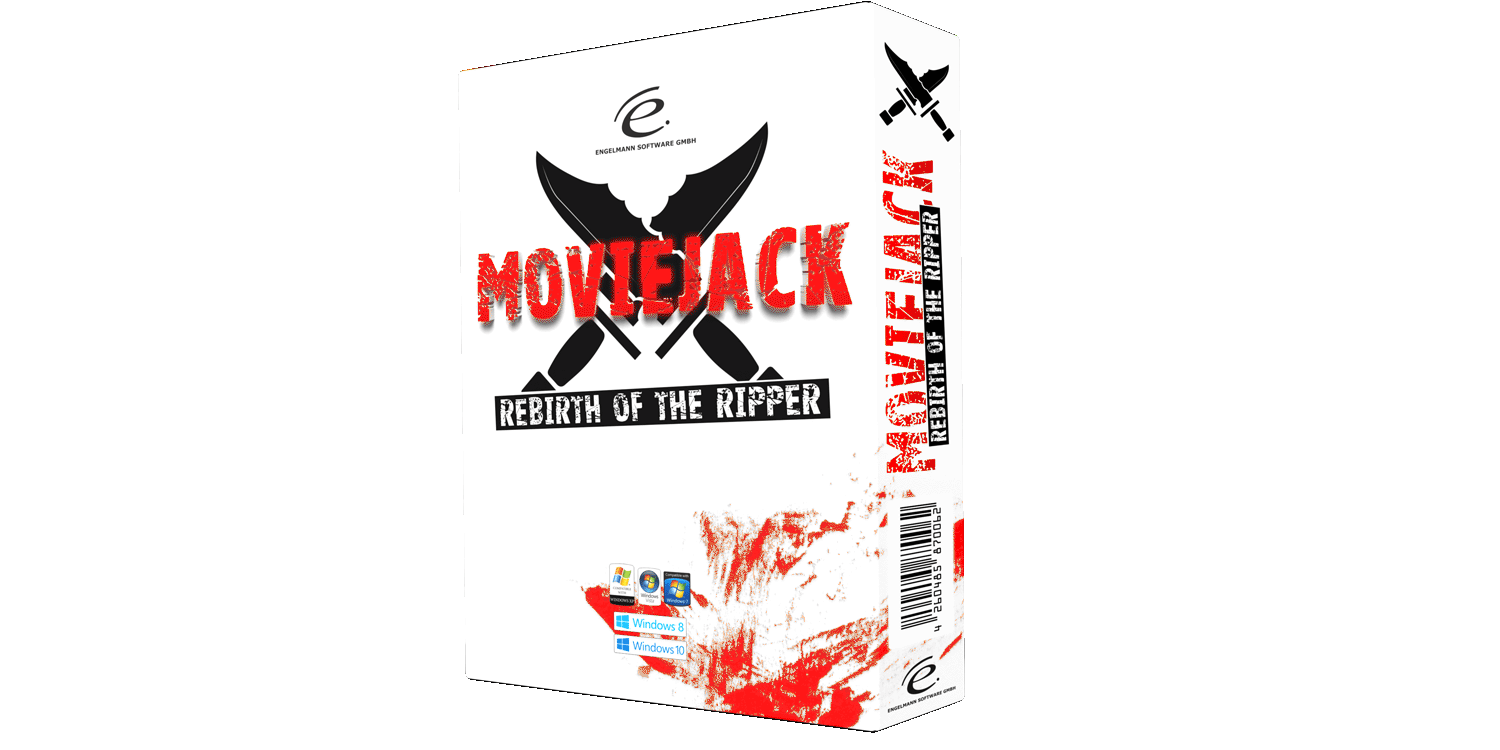The return of MovieJack from Engelmann Software.
The Dortmund-based software developer has turned the DVD ripper into a high-performance, rapid video downloader. But the program retains two of the main assets from the “old” version of MovieJack: its speed and easy-to-understand instructions that enable users to start using the program in a couple of clicks.
The days when anyone could get away with ripping copy-protected DVDs are long gone. This also marked the end of the road for a program like MovieJack that was one of the most popular DVD rippers at that time.
Engelmann Software has now decided to give MovieJack a new lease of life as a video downloader. In doing so, developers have attached importance to the fact that the new MovieJack can be used just as easily as its predecessor. The DVD ripper has now been turned into an easy-to-use video downloader that can download videos in different resolutions.
The program can download videos with the touch of a button from all the popular video portals like YouTube, Dailymotion, Vevo, Vimeo, and from supported media libraries. All you need to do is to copy the URL of the video you want to download into the MovieJack interface.
MovieJack downloads the videos automatically in the best quality – even in HD or 4K. Not to mention that the downloader can also save the clips in a different resolution for you to load into the format that you want for the device you are using. Once again, a single click is enough to confirm your choice.
This new version of MovieJack also offers support for playlists. This means that you can download onto your computer in one go several hundred videos with a single click. Parallel downloading of videos is also supported, allowing you to easily get round a restriction in the download rate that is common with some portals.
You can also use MovieJack to legally expand your music collection and also use the program as a YouTube song downloader. In the case of music videos, MovieJack downloads only the audio track, if you want, and saves the song in MP3 format on the hard disk. The MP3 download facility saves you from downloading music files from dubious, illegal sources.
The purchased version of MovieJack offers free updates for 1 year.
MovieJack: Overview of key features
- Download videos – from portals like YouTube, Dailymotion, Vevo, Vimeo, and from supported media libraries
- Save music videos as MP3 files – download your favorite songs individually or as complete playlists, and listen to them all the time
- No adverts – adverts are removed from the start of the video automatically
- Top quality – download the best available quality automatically. In HD or even 4K
- Parallel download – download several videos in parallel and use the full bandwidth
MovieJack can be bought as of now from the following website: https://moviejack.org
The version is also available from Amazon.